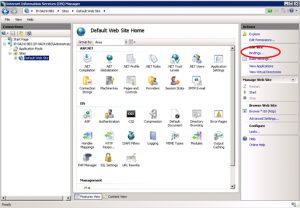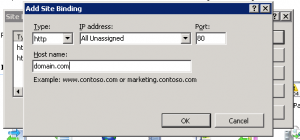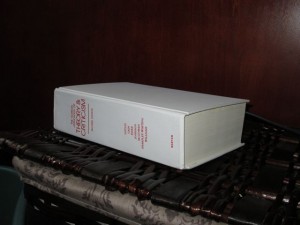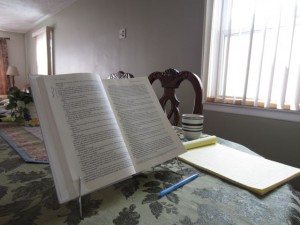Last week I finished listening to Thank You For Being Late: An Optimist’s Guide to Thriving in the Age of Accelerations. Overall I liked the book. There’s a little lukewarmness in my feeling towards it, but that lukewarmness, is still pleasant: like perfect Nevada shower-water, the kind you can stay-in for hours.
Like the last book I read (Brain Maker), the title of this book was very misleading. I came into this book hoping (and believing) it would be a book with dire warnings of how we are moving way too fast in our modern impatient, techno-culture (what the book dubs, The Age of Acceleration). While it did do some of that, those parts simple book-ended the beginning and end of the book, while the bulk of this tome was simply a charting –in exhaustive detail– of the history of how we got to where we are today.
I must admit, I was still fascinating to hear how AirBnB was started by a RISD student barely scratching by in California, subletting his place with air-mattresses to make rent. I loved hearing things about technology that I hadn’t heard before, like Github and Hadoop’s origin story. There was an interesting notion that Friedman reiterates throughout the book about the Computational Supernova we are living in: the recent abundance of cloud-based processing power that is making complexity cheap in this new era.
If you are looking for a detailed charting through of recent technological innovations in a very readable, and well-written book, this is it. In fact I might dare gamble it’s the most comprehensive and most readable book on the shelf right now about this subject; the author, Thomas Friedman, being a former NY Times journalist is in a rare position to provide a ton of great first-hand anecdotes, and interviews with important figures that have been pioneers in our current track of exponential Moore’s Law growth. His journalist eye for important detail, and (perhaps, problematic) linear historical progression makes for a very pleasurable read.
Some of my takeaways (or more like extrapolations) from this book is that technology is moving faster than I even imagined. Human empathy is something that may be in short supply as complexity in technological innovations accelerates; technology is far outpacing our own social structures and inner psychic capacity to keep things in balance. As such, there is even greater value in the liberal arts and human relations now than ever before (regardless of the STEM or the Everyone should Code movement).
My advice: even if technology is running at full-steam at the 10 mile mark, stop at the water-stations, break sourdough bread with your family, breathe — in and out — and cherish moments with the ones you love. Life is an ultra-marathon not a sprint.